Updated on May 5, 2021
I was recently asked this by a friend so I decided to create a little blog post to show others how to do it as well. Godaddy is pretty good at making things a bit difficult for beginners. Don’t let their site confuse you, their domain services are actually really awesome.
“When would I need to redirect/forward my domain?”
Domain forwarding is useful when you want people to be redirected to another site.
For example, let’s say you have multiple domains and you want to redirect or forward one of the domains to your main website.
For this example, I’ll use one of my domains: dobetteronline.com
As you can see, I don’t have a website built for that domain and I have it forwarded to this website (shiftweb.com).
So let’s dig in on how to forward your domain on Godaddy!
Step #1:
After logging into Godaddy, you should click on your name on the top right to show your options. Click on “My Products” under Account.
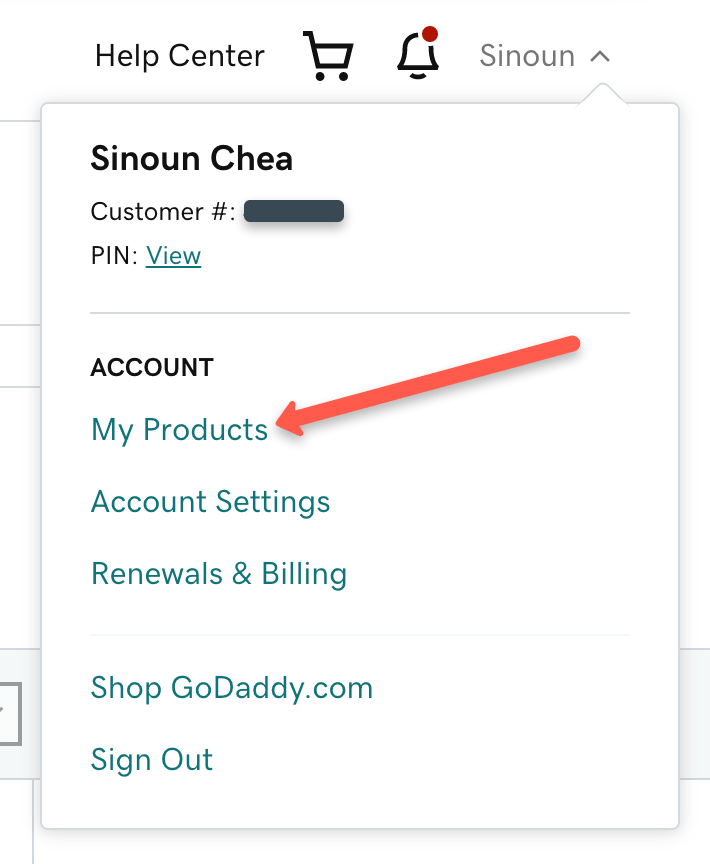
Step #2:
Find your domain that is listed and then click the “Manage” button.
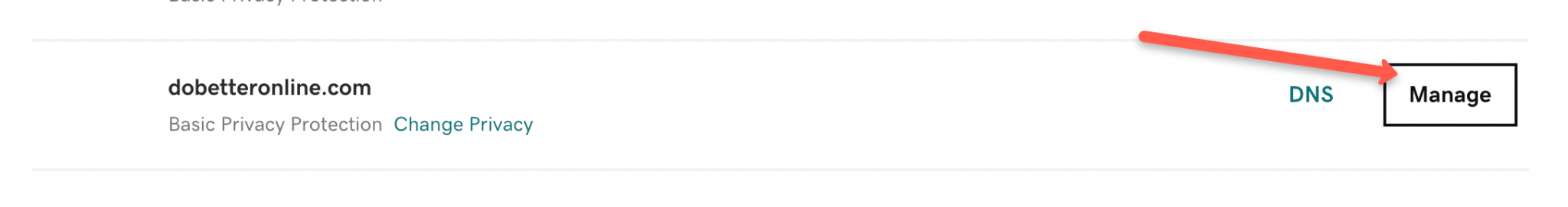
Step #3:
You are now in main options area for this particular domain. Scroll down toward the bottom to the “Additional Settings” box. Click on “Manage DNS”.
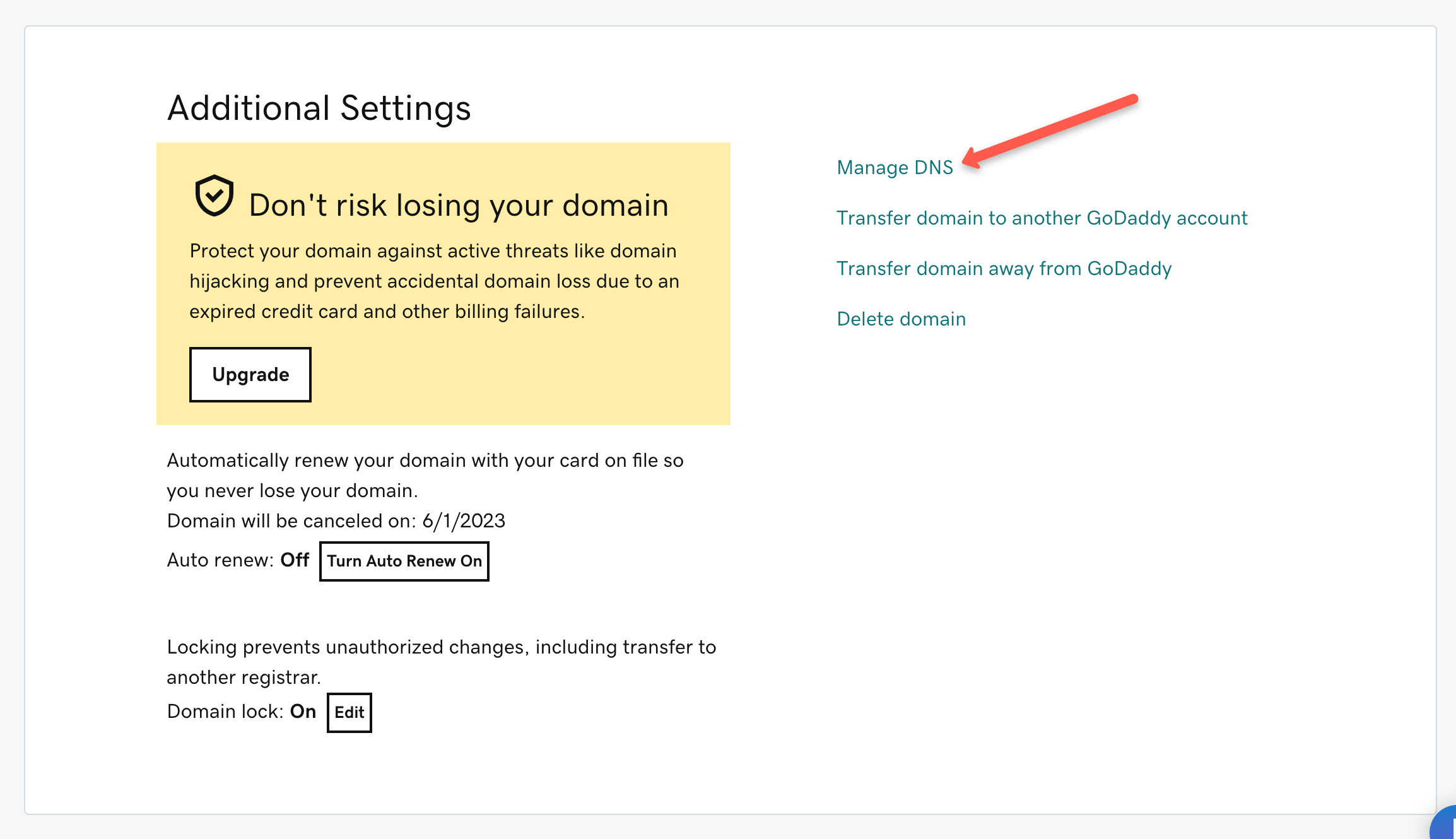
Step #4:
You are now in the DNS management area for this domain. Tread lightly here if you do not know much about DNS management! This area tells your domain exactly what to do (like pointing to your web host or creating MX records for your email).
You want to scroll all the way to the bottom where you’ll see the “Forwarding” box on the right. Click on “Add” for the domain.
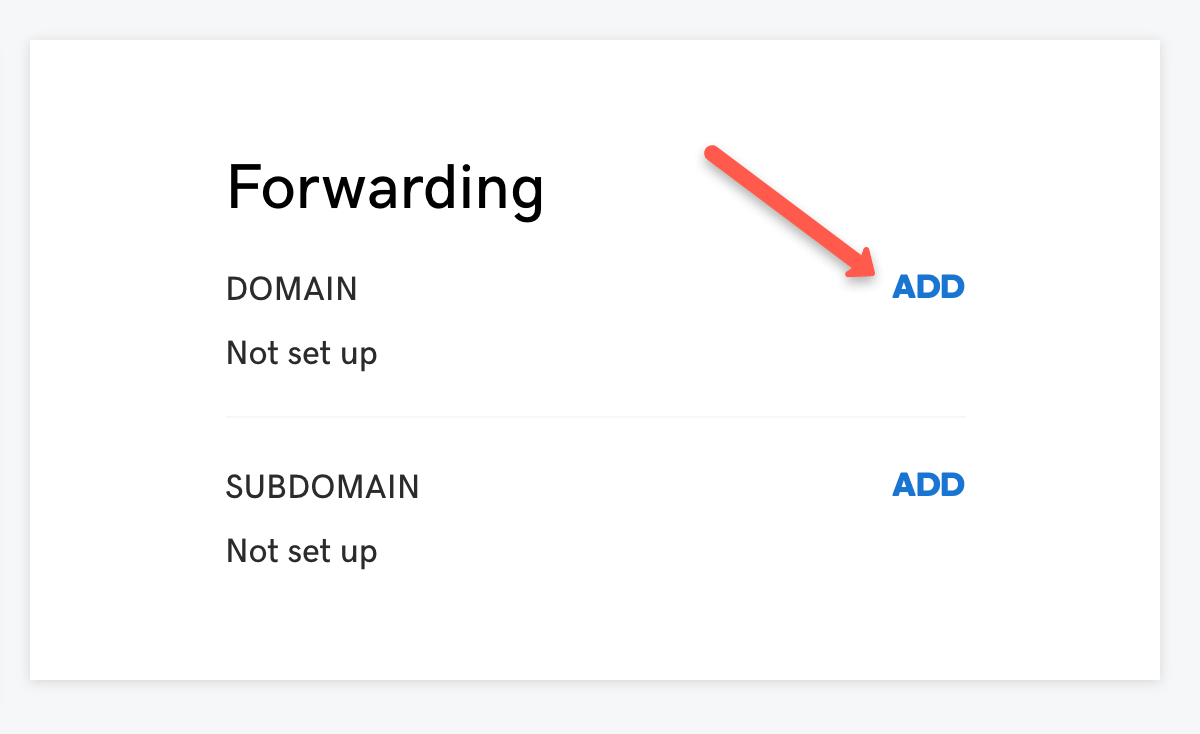
Troubleshooting:
“What if I don’t see the forwarding box?”
If you don’t see the Forwarding option box as shown above, that’s because your domain is not pointed to Godaddy’s default nameservers. If you are not sure why this is, I would be VERY careful here. The nameservers that your domain is pointed to means that is where your domain’s DNS records are managed. I would ask a developer for further help here if you’re stuck!
Step #5:
Now you’re at the last step! Just simply insert the link you want the domain to forward to!
For “Forward Type”, if you’re not sure what to choose, choose Permanent (301). This just tells search engines it’s a permanent redirect. Keep in mind that this change doesn’t mean “forever”. You are more than welcome to go back and change this redirect at any time!
For the Settings, you have two options:
- Forward Only – If you choose this option, when someone goes to the domain you are redirecting, the visitor will automatically see the domain you have redirected to. In my case, for example, if you go to dobetteronline.com, you’ll see that it forwards you to shiftweb.com. Simple as that. I highly recommend this option if you’re not sure!
- Forward With Masking – If you choose this option, the visitor will not see the new domain you have forwarded to. For example, if I had chosen this option for dobetteronline.com, you wouldn’t see that it was forwarded to shiftweb.com. It doesn’t matter what page you browse on the site, it will only show dobetteronline.com in the browser! It completely masks the links of the real site. Note: I don’t typically recommend option because it may confusing to the visitor when they go to this domain! It is very rare that you ever want to do something like this.
Now you’re done! Don’t forget to hit the Save button!
You did it!
That’s it! That was easy, wasn’t it?
Give it about 10 minutes and the redirect/forward should be active. You can always double check by visiting the domain name in your browser and see the redirect in action!
If the redirect isn’t working right away, give it a little time. Godaddy is pretty quick and I usually see updates in just a couple of minutes, but in rare cases it could take longer. If you don’t see the changes, I would check clear your browser’s cache or check in incognito mode. If you don’t see the changes after 24 hours, contact a developer for further help.
If you found this helpful, please let me know in the comments!
Don’t hesitate to comment below for assistance. Good luck!

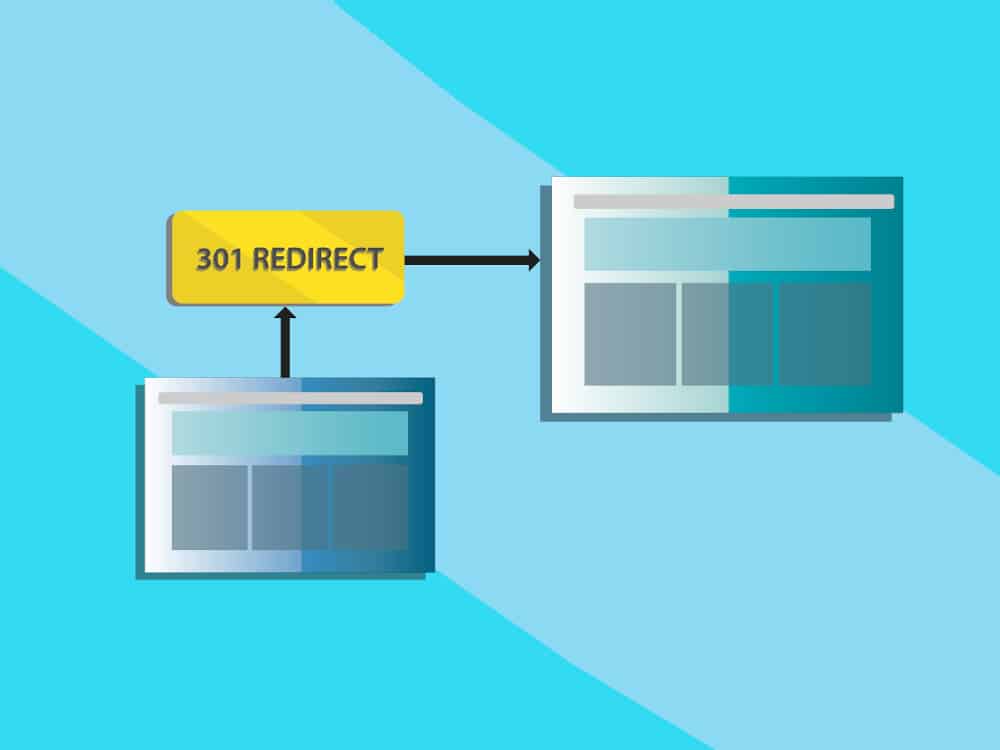
38 thoughts on “How To Redirect Your Godaddy Domain To Another Link (2021)”
Thank you for the tips!
I also read about wordpress charging for a “mapping” fuction. What is the difference between “mapping” to a domain and “forwarding” to a link?
🙂
Mapping is kind of like masking. Some people want to hide the identity in their URL so mapping would be the way to go. But this can be confusing to users if they click on any page on your site and not see a different page name for each of them.
Forwarding is a simple redirect of a domain. It doesn’t hide or mask anything — you’re just telling a domain to go to another domain.
it’s not getting happen, can you make a video tutorial!
I would love to make video tutorials soon! I know that would be a lot easier. Stay tuned. Thanks for the suggestion.
thanks if you do!
hi its redirect but it show home under construction is there something wrong please reply me
Thanks for the detailed steps!
Very clear explanation with screen shots. The sub domain link was also very useful. Thanks
I have pointed my domain to IP of another domain which is hosted on godaddy but it is showing “Something cool is coming soon” and if i am accessing directly tat domain it works perfect.
Worked perfectly! Thanks!
Worked like a charm!! Best thing is i don’t have to buy external hosting just for redirection. All set with just domain.
Thanks a lot. Does that will affect sub pages; for example if I forwarded mydomain.com to mynewdomain,com, does this will affect mydomain.com/contactus page?
thanks in advance…
That’s a great question, Mutasem! Actually, It does and it doesn’t. It depends on how you set up the redirect. I have one domain name that I have automatically redirected to another domain. In Godaddy, I also set up redirects for subpages like so: mydomain.com/subpage to go to a different website! You can do this through Godaddy.
If you set up a redirect for your main domain (like mydomain.com) then ALL pages will be redirected to the domain you redirect it to, unless you specify a sub page to go to another page. Makes sense?
Hi Sinoun,
I realize this is an old thread but I noticed you’ve kept it active, thank you!
I set up a 301 in GoDaddy for my domain and it is working, but unfortunately I’m having trouble with my sub pages. If I type in a subpage URL directly, the redirect works. However if I click a link to a subpage on google (which is currently displaying as olddomain.com/subpage) I get an error “Safari can’t open olddomain.com/subpage because Safari can’t find the server olddomain.com”.
Do you know why this is? Do I need to set up 301s for subpages? I haven’t been able to find any information about how to do that, and most people suggest that a domain-level 301 should do it.
Thanks in advance!
If you are able to go a subpage URL directly, but not on Google, the only issue I can think of is that it’s possible not all variations are being redirected correctly. Most people don’t realize you actually have 4 versions of your site:
https://
https://www
http://
http://www
Try all variations to make sure it’s being redirected correctly. If you still need help, feel free to email me and I’ll do my best to help! 🙂
Sinoun
Dear Sinoun,
Great for your sharing, by the way when I did as what you have written, where my domainin godaddy.com is(sokhawin.com) is redirected to the one we have mentioned in forwarding as http://vsn.eu5.org but when we click on any link inside the linked domain, the URL remain unchanged. It’s displayed as sokhawin.com always, normally it should be display in the format sokhawin.com/?cat=13 something like that.
I am new to these kind of configuration. Your help is very much appreciated.
Regards,
Veasna
Is there a way to forward to a wordpress blog and have the forwarding domain show as the url in browser for every page for ex:
If mysite.com is wordpress site, up and running with mysite.com as both url options in WP admin settings.
now forward mynewdomain.com to mysite.com
After people arrive via mynewdomain.com and click a page they will see the original url (mysite.com) in browser rather than the new forwarded url (mynewdomain.com). Is there a way to have mynewdomain.com show for each page without masking?
I tried changing around settings but then site basically crashes or gets in a loop. I also went into database to try to update everything to mynewdomain.com but ran into complications, string length. Do I have to rebuild a site with mynewdomain.com as the hosting domain?
If I understand correctly what you’re trying to do, you will need to migrate your the site you want to the new domain. If you don’t want to mask and show an actual site on a domain without ties to your old domain, you have to actually build a site under that domain you want to use. You can migrate your old site to the new domain.
will it affect SEO ? or my new website will have same ranking as previous one?
hey, i just did the same thing as you suggested but its still redirecting to some domain error page instead of my new site url http://www.ctet-2016.com
How much time it will take ??
Normally,godaddy updates nameservers within 10 minutes but in this case it has been more than 5 hours.
Do i need to add old domain to hosting or directly redirecting to godaddy will work ??
Pingback: Godaddy How To Redirect To Another Domain | ItHowTo
Hi Sinoun,
Just wanted to say thanks for your clear and succinct instructions on how to forward my domain name (https://brainyapps.com).
Your article was actually much easier to follow than GoDaddy’s own tutorial.
Thanks!
Hi, Sinoun,
is it possible to forward or redirect to a specific page on the intended domain? I have a domain name for a specific event or product but do not want to create an entirely different website for that one item. Can I forward the event domain to a specific page on my exisiting website that is dedicated to describing that event? Instead of the domain landing on the home page by default.
How many sites we can redirect to one site 1 or 2 or 3 or 4 or 5 or 6 or 7 or 8 or 9 or 10 or more ?
Hello, if I want to redirect my domain from http to https, can I use “Forwarding domain” option? and if not, can you tell my how to apply 301 redirect from http to https on my htm webpage? Thanks
thank you for the information.. it’s worked
Just wanted to say thanks for your clear and succinct instructions on how to forward my domain name
I was following your tutorial, and it work for me. Bingo! Thanks for sharing wonderful article
Thanks for sharing the details. I was trying to redirect my site but may attempt failed every time. Your guide is help ful.
Just wanted to say thanks for your clear and succinct instructions on how to forward my domain name
Sinoun, can you share anything about changing email forwarding settings? I am trying to setup an email account with my domain (purchased through Godaddy) on gmail. Any insight would be appreciated.
Hi Stacy! If your email is with Google Workspace, which sounds like it is, you will have to set up the email forwarding through there. Here’s the information on how to do so: https://support.google.com/mail/answer/10957/automatically-forward-gmail-messages-to-another-account#zippy=
Hi Sinoun, great article and very easy to follow. Thanks!
How to configure Domain forwarding values in godaddy, my website is hosted in google site
Root domains:
search2point.com
https://www.search2point.com
http://search2point.com
This option works for http://oldsite.com > https://newsite.com.
However, it doesn’t forward https://oldsite.com > https://newsite.com because all of a sudden there’s no SSL certificate attached to the old domain. Since Google’s index of the old site and all backlinks are pointing to https://oldsite.com, the entire point of 301 redirect is lost. Can anyone offer a solution for this? Godaddy has actually told me I need to buy an SSL and hosting plan for the old domain, then drop a single .htaccess file into the root folder containing redirects in order to solve this problem. That seems completely nutty. Help!
Hey Chris! Actually, Godaddy is right. We too did a domain change (from shiftwebsolutions.com to shiftweb.com) and we had to keep the old domain in the host to keep the .htaccess file active. This is the best way to do 301-redirects. If you need any assistance, get in touch and we can help!
Thanks for this help i just did it for my website
Thanks so much!