If you have a website or a blog for your business for quite some time now, chances are you have heard of compressed pages. But what is it exactly and how can it help your site? This blog post will give you details on what it is, how to use it, and why it is important in optimizing your website.
What is File Compression
There is a process in making a web page visible once you click on a link. First, your Internet browser sends a request to the server then the server searches for the file so that it can show you the web page you are looking for. Sometimes it takes a while for the server to load the file because the file size is too large. This will take time and, naturally, you have to wait for everything to load.
This is where the file compression comes in. Setting up a compressed version of the files will take less time to send over to your browser. That is because once files are “zipped” the size will become smaller.
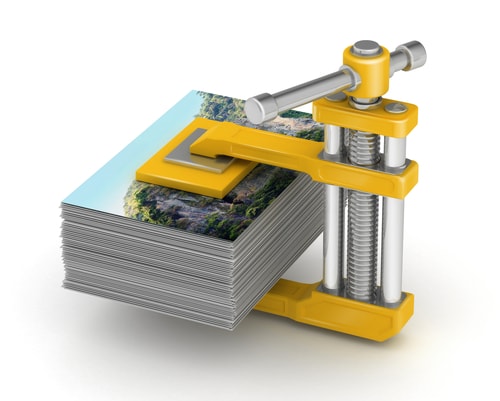
Why is File Compression Important for SEO?
When the web page files are large, it slows down the process of file transfer. This may cause the user to just give up and look for another similar, fast loading website. When you use compressed files, you can reduce the size of your web page files to up to 70%. This, in turn, will make your page load faster, keep the user satisfied and have a better score with the search engines.
What are Your Options for File Compressions?
You have to ways to compress your files: Using DEFLATE and GZIP. GZIP should be your choice when you have a ton of images or you have really large web page files since it has a higher compression rate. DEFLATE, on the other hand, comes with the Apache server and is simple to set up. Furthermore, DEFLATE is better when you have more than 1,000 unique visitors a day because it doesn’t use much energy to compress files.
Notes When You Use DEFLATE
With what being said in the previous paragraph, choosing a file compression process depends on what server you’re using for your websites. When you’re using Apache, it is recommended to use DEFLATE as you can easily compress files by including a few deflate codes to your .htaccess file. The files you will need are located in the main directory of your website’s CNC panel. Use http://www.example.com/.htaccess. However, you need to access the file location through your CNC panel since the directory can’t be accessed through the URL box of your browser.
So if you want to compress all your files on your site – from .txt to .html – simply add AddOutputFilterByType DEFLATE to your files. Here are some examples on how these codes should look like:
 AddOutputFilterByType DEFLATE text/plain
AddOutputFilterByType DEFLATE text/plain
AddOutputFilterByType DEFLATE text/html
AddOutputFilterByType DEFLATE text/xml
AddOutputFilterByType DEFLATE application/xml
AddOutputFilterByType DEFLATE text/css
AddOutputFilterByType DEFLATE application/javascript
AddOutputFilterByType DEFLATE application/x-javascript
You can also opt to select particular types of files on your website to “deflate”. This can be tricky but if you know your way around your codes this can be done easily.
When You Opt for GZIP
If you’re not keen on following the steps above or if you want to use GZIP instead, you can hire a web programmer to do it for you and other programming tasks such as optimizing your meta data or creating a robots/txt file. Compression of files don’t take long (usually an hour or less).
How to Verify your File Compression Codes
If you have successfully installed your compression codes to your .htaccess, you can check if they’re working by typing URL into the site checking tool. Not only you will be able to check if the codes are working but you will also find information of your site’s meta data, keyword density, and incoming links to name a few.

